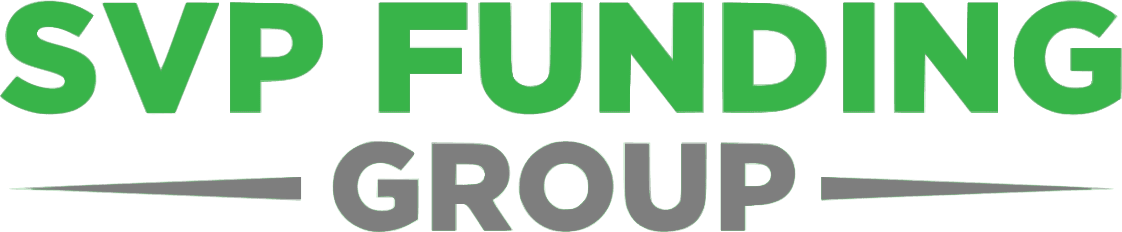Choosing the Right Business Accounting Software: A Guide to Streamline Your Finances
Starting or running a business is an exciting adventure, but it can also come with a lot of challenges. One of the biggest hurdles that business owners face is managing their finances. Whether you’re tracking expenses, organizing invoices, or calculating taxes, staying on top of your business’s financial health is crucial. The good news? Business accounting software can help you do just that—efficiently, quickly, and without the headache.
But how do you choose the right accounting software for your business? With so many options out there, it can be overwhelming to decide which one will best meet your needs. In this blog post, we’ll guide you through how business accounting software works, who can benefit from using it, and how to choose the right one for your specific situation.
What Is Business Accounting Software?
Business accounting software is a tool designed to help businesses manage their finances. Whether you’re a small startup or an established company, accounting software provides a digital solution to track income, expenses, taxes, payroll, and more. These software programs automate many of the tedious tasks involved in financial management, making it easier to maintain accurate records, generate reports, and even file taxes.
Think of it like an assistant for your business’s finances. It organizes all the financial data into neat and easy-to-read reports so you can make smarter decisions.
How Does Business Accounting Software Work?
In simple terms, business accounting software helps you keep track of money coming in and going out of your business. Here’s how it works:
- Track Income and Expenses: You can input your business’s sales, purchases, and other transactions into the software. It automatically categorizes them (e.g., sales, marketing, rent) and keeps everything organized.
- Generate Financial Reports: The software can generate various financial reports like profit-and-loss statements, balance sheets, and cash flow reports. These reports give you a snapshot of how your business is doing financially.
- Invoice and Payments: You can create invoices for clients, track payments, and send reminders for overdue bills. Some software even allows you to accept payments directly through the system.
- Payroll Management: Many business accounting programs also offer payroll features. This means you can calculate employee salaries, deductions, and even submit tax information all in one place.
- Tax Filing: Some accounting software programs integrate with tax software or provide tools to calculate and submit taxes, saving you time and stress come tax season.
By using accounting software, you no longer need to manually input data into a spreadsheet or rely on paper records. Everything is automated, reducing the risk of human error and saving you valuable time.
Who Can Benefit from Business Accounting Software?
Whether you run a small business, manage a startup, or oversee a large company, business accounting software can provide huge benefits. Here’s a breakdown of who can make the most of these tools:
- Small Business Owners: For small businesses, managing finances manually can be time-consuming and error-prone. Accounting software can streamline these processes, allowing you to focus on growing your business. Whether you’re a freelance graphic designer, a local coffee shop owner, or an e-commerce entrepreneur, accounting software can simplify your financial tasks.
- Startups: Startups typically don’t have the resources to hire full-time accountants right away. Accounting software can fill in the gap, offering an affordable and easy-to-use solution to handle bookkeeping and financial reporting.
- Freelancers: If you’re a freelancer or independent contractor, tracking your income, expenses, and invoices can be complicated. Accounting software can keep everything organized, so you can easily manage your taxes and payments without worrying about missing deductions or underreporting income.
- Growing Businesses: As your business grows, keeping track of finances manually becomes more difficult. Accounting software can handle increasing transactions and generate detailed reports, helping you make informed decisions as you scale.
- Accounting Professionals: For accountants managing multiple clients, business accounting software can streamline their workflow. It enables accountants to access clients’ financial data quickly and collaborate more effectively.
Key Features to Look for When Choosing Accounting Software
Now that we’ve established that business accounting software is valuable for a variety of people, it’s time to dive into how to choose the right one. The best accounting software depends on your business’s specific needs, so here are some features you should consider when shopping around:
- Ease of Use: The software should be user-friendly, with an intuitive interface. You don’t want to spend hours trying to figure out how to input your data or generate reports. Look for software that offers easy navigation and customer support.
- Automation: A good accounting software should automate as many processes as possible. Features like automatic bank reconciliations, recurring invoices, and tax calculations can save you time and reduce errors.
- Integrations: Your accounting software should integrate with other tools you use, such as payment processors (e.g., PayPal, Stripe), customer relationship management (CRM) systems, or inventory management tools. This will allow you to sync data across platforms, saving time and minimizing errors.
- Scalability: As your business grows, your financial needs will evolve. Make sure the software you choose can scale with your business. It should offer more advanced features as you expand, like multi-currency support or advanced reporting.
- Security: Financial data is sensitive, so security is crucial. Look for software that offers encrypted data storage, secure logins, and other safety features to protect your business’s financial information.
- Customer Support: Even the best software can sometimes have issues or questions arise. Make sure the company behind the software offers excellent customer support, whether through live chat, email, or phone support.
Examples of Popular Business Accounting Software
There are many business accounting software options available, each with unique features. Here are some of the top choices:
- QuickBooks: QuickBooks is one of the most widely used accounting software programs for small and medium-sized businesses. It offers a variety of plans to fit different business needs, including invoicing, payroll, and tax filing tools. It’s easy to use, and its cloud-based features make it accessible from anywhere.
- Xero: Xero is a cloud-based accounting software ideal for small businesses and startups. It offers features like expense tracking, invoicing, and financial reporting. Xero is known for its clean, user-friendly interface and integrations with over 800 business apps.
- FreshBooks: FreshBooks is perfect for freelancers and small business owners who want an easy-to-use platform for invoicing, expense tracking, and time management. It’s an excellent choice for service-based businesses like consultants and creative professionals.
- Wave: Wave is a free accounting software option that’s perfect for freelancers or small businesses on a tight budget. While its free plan offers essential features, you can upgrade to premium services for additional benefits like payroll management.
- Zoho Books: Zoho Books is a solid option for small businesses that need an affordable yet powerful accounting tool. It includes features like time tracking, invoicing, and project management, as well as integrations with other Zoho products.
How to Obtain Funds Quickly to Invest in Business Accounting Software
If you’re considering investing in business accounting software but are unsure about the costs, there are quick and simple ways to obtain funds to support this decision. You may be able to apply for a business loan or line of credit that helps you cover the cost of software, along with other business expenses.
At SVP Funding Group, we specialize in providing fast and reliable funding solutions to small businesses. Whether you need funds to purchase accounting software or to cover other essential costs, we make the process quick and easy. Here’s how it works:
- Application: Fill out a simple online application form. The process is quick and user-friendly, so you won’t waste time on lengthy paperwork.
- Approval: After reviewing your application, we’ll quickly approve or deny your loan. Our streamlined process means you can get approval in as little as a few hours.
- Receive Funds: Once you’re approved, we’ll send the funds directly to your bank account. You can use this money to invest in the right accounting software for your business or cover other business needs.
- Repayment: We offer flexible repayment terms to ensure that you can pay back your loan on a schedule that works for you.
Ready to get started? Apply now with SVP Funding Group to get the funds you need to streamline your business finances with the right accounting software.
Real-World Scenarios: How Accounting Software Helps Business Owners
Here are a few examples of how business accounting software can make a difference:
- Scenario 1: Freelance Graphic Designer: Emily is a freelance graphic designer who needs to manage multiple clients, track project expenses, and handle invoices. By using software like FreshBooks, she can easily create and send invoices, track time spent on projects, and ensure her expenses are accounted for, all in one place.
- Scenario 2: Growing Bakery: Tom owns a bakery and is finding it hard to manage his increasing number of sales and payroll. He chooses QuickBooks, which automates payroll processing and helps him track inventory and sales. As his business grows, QuickBooks scales with him, offering new features like advanced reporting.
- Scenario 3: Small Startup: Sarah runs a small startup and doesn’t have an in-house accountant. She uses Zoho Books to track her business expenses, generate reports, and file taxes. With the software’s automation features, Sarah can spend more time on growing her business and less time worrying about bookkeeping.
Conclusion
Choosing the right business accounting software is a crucial step toward keeping your finances organized and ensuring your business runs smoothly. By selecting the software that
fits your needs, you can save time, reduce errors, and focus on what matters most: growing your business. Whether you’re a freelancer, a small business owner, or a growing startup, there’s a solution that can work for you.
And remember, if you’re looking for funds to help you make this investment or cover other business expenses, SVP Funding Group is here to help. Apply today to get the funds you need quickly and easily, and get your business finances in order.
Author by Vitas Changsao